You’ve purchased a template from the Etsy shop but there is no file to download
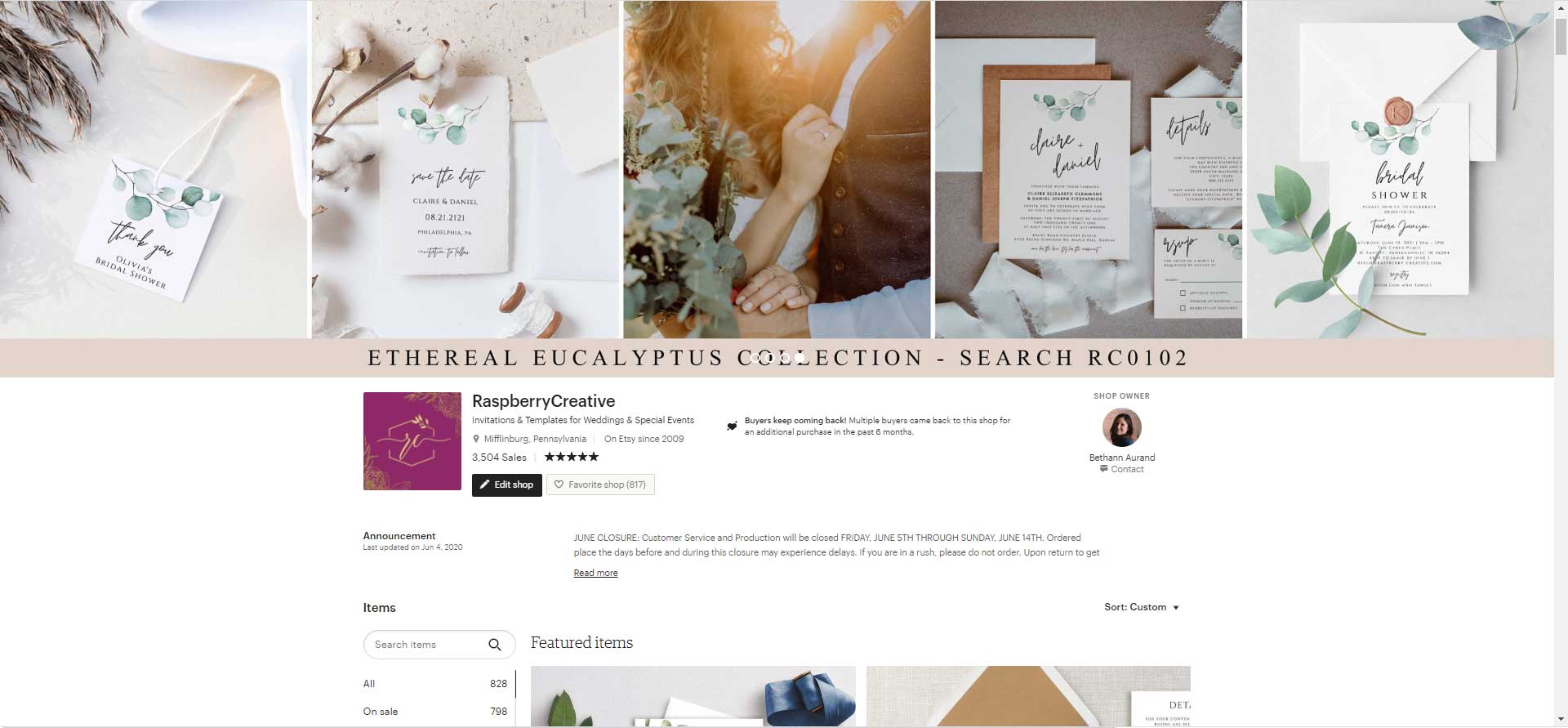
Today begins the first of four tutorials coming in the next few weeks, all centered around Templett, what it is, and how to access, edit, download and print your Templett templates.
Today I’m kicking things off by talking about what Templett is and how to access your templates once you’ve made a purchase in my Etsy shop. This is by far the most common question I get from customers when purchasing a printable or digital template from my Etsy shop because the process is slightly different than what most people are used to when purchasing digital files. Okay, let’s get started.
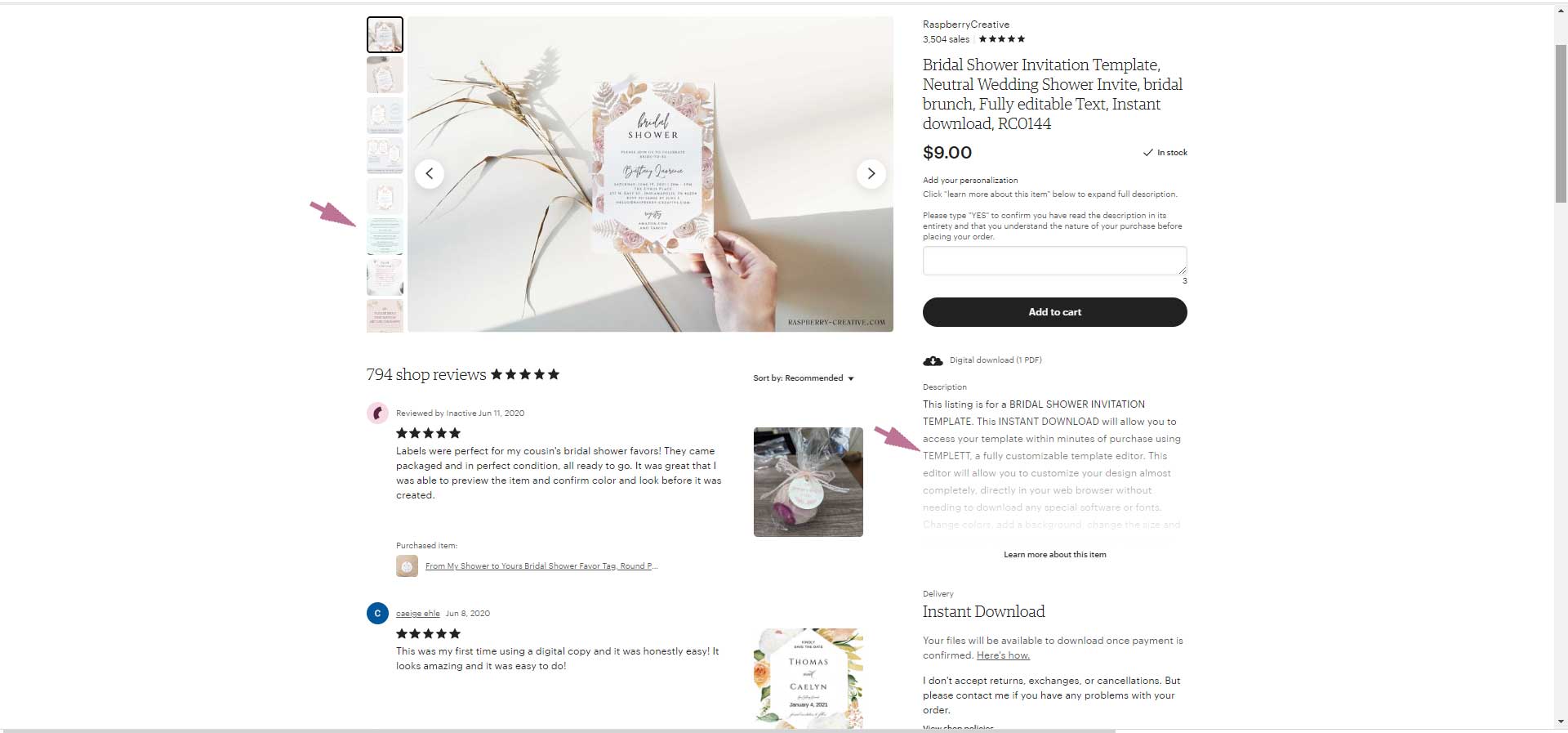
If you have purchased one of my templates or have been looking at purchasing one, you may have noticed the mention of Templett in the listing photos or description. So what is Templett?
What is Templett?
Templett is an online design application that allows you to fully edit your purchased template without the need of downloading special software, fonts or anything else. Most digital purchases come in pdf form which means you need adobe reader and often there are very limited things that can be edited especially if you don’t have many of your fonts or other elements and don’t want to purchase any.
Even in Templett, certain things cannot be edited so you will always want to use the demo link inside of all of my listings to see what elements can or can’t be edited. Usually non editable elements include things like multi-colored graphics, flowers, etc. but even these things can be moved and resized.
To find the demo link, click “learn more about this item” or scroll down to find +Item Details on mobile.
Look for section “See how it works”.
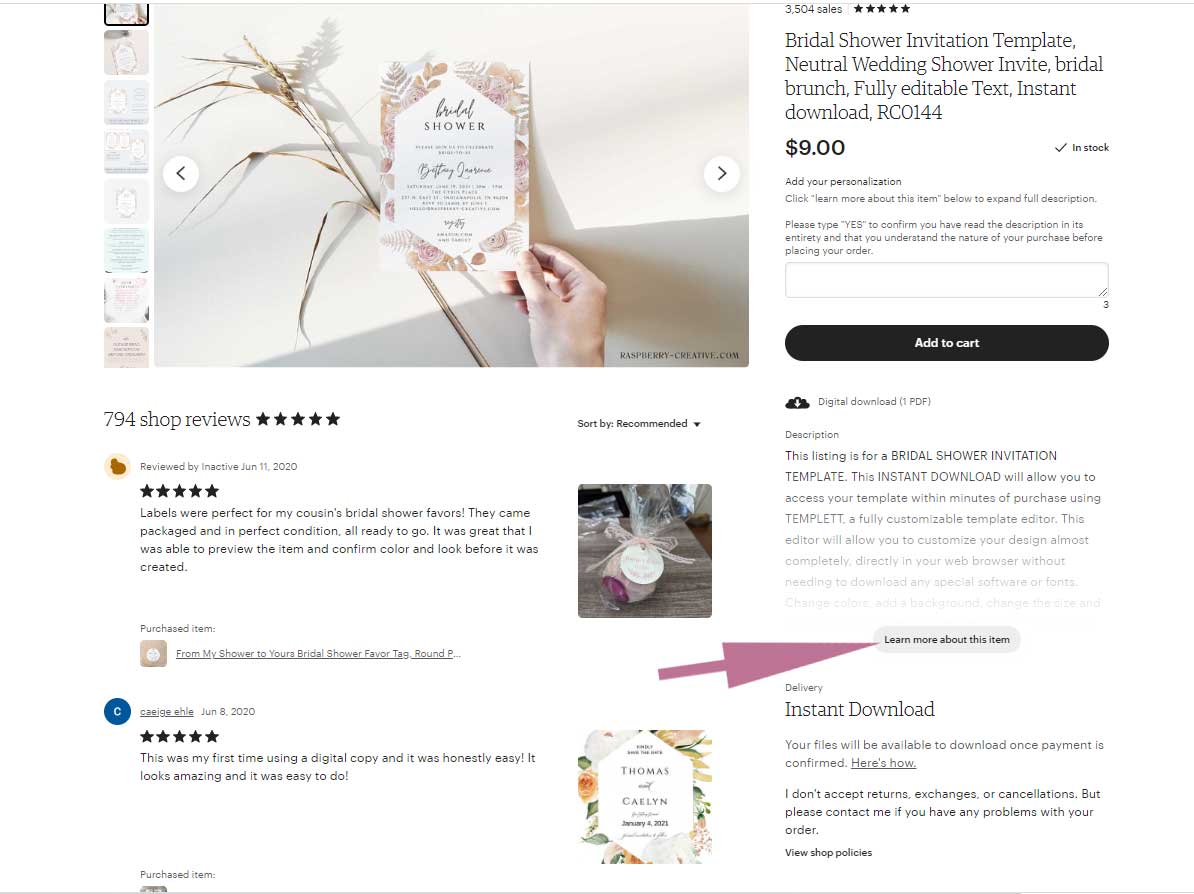
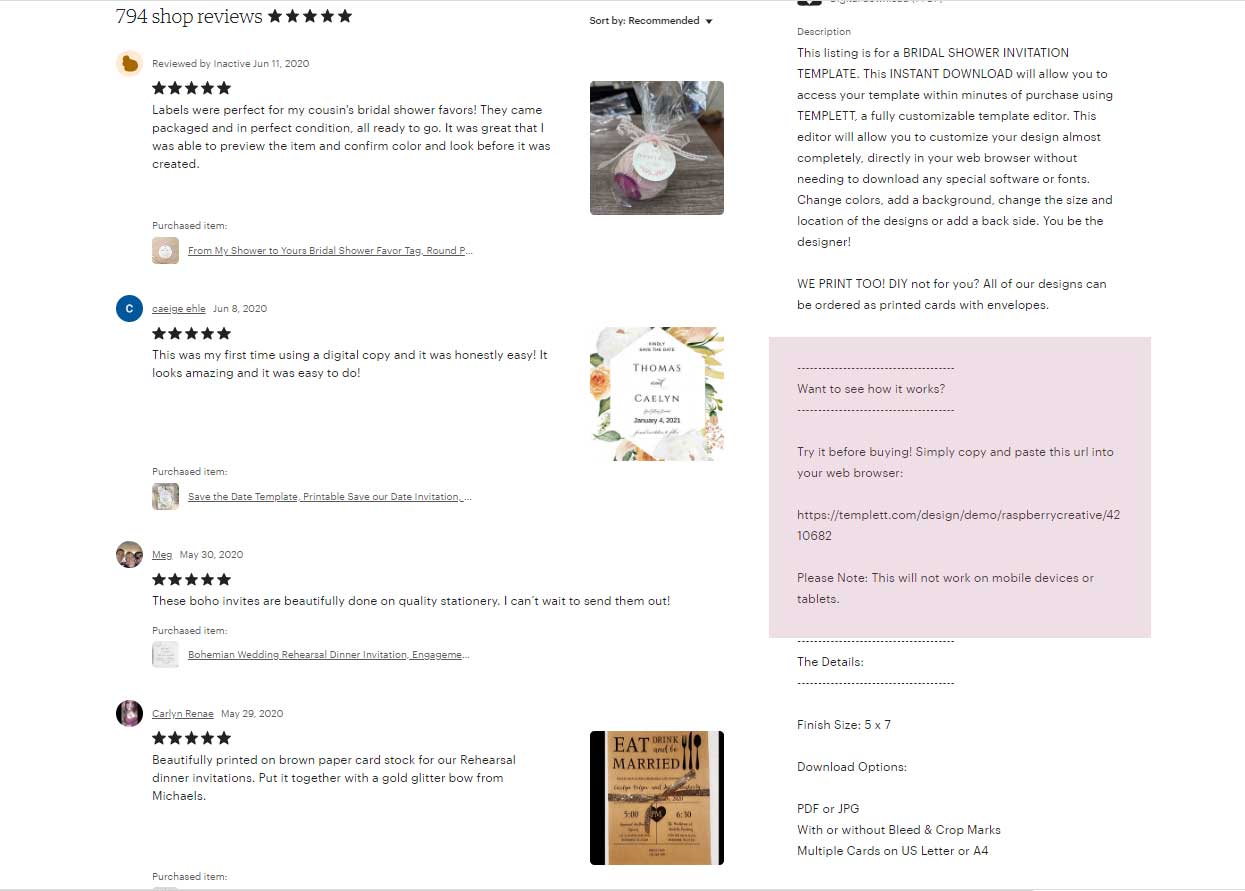
The beauty of Templett is just how much control you do have over what your finished template will look like. And with a number of downloading options, customers can print their files in so many ways or even send their invitations electronically.
Please Take Note
It is important to note that to edit your files in Templett, you must be on a computer, you will not be able to edit your files on a phone or other mobile device at this time. We’ll get into all of this in more detail in the coming videos but because so many of us are on our phones, I thought this was an important point to mention now.
So now that you know what Templett is, let’s figure out how to access your template once you’ve made a purchase. Remember, I mentioned it is a little different than what most of you may be used to when buying a digital product.
How to Access your Templett Template
Let’s assume you’ve just purchased a template from my shop. I’ll assume you are familiar with Etsy already but if you are new to it, they have lots of great articles on their site to help new buyers with all their questions. Assuming you are familiar with Etsy, you know that after completing a purchase of any kind, you receive an order confirmation from them inside your email.
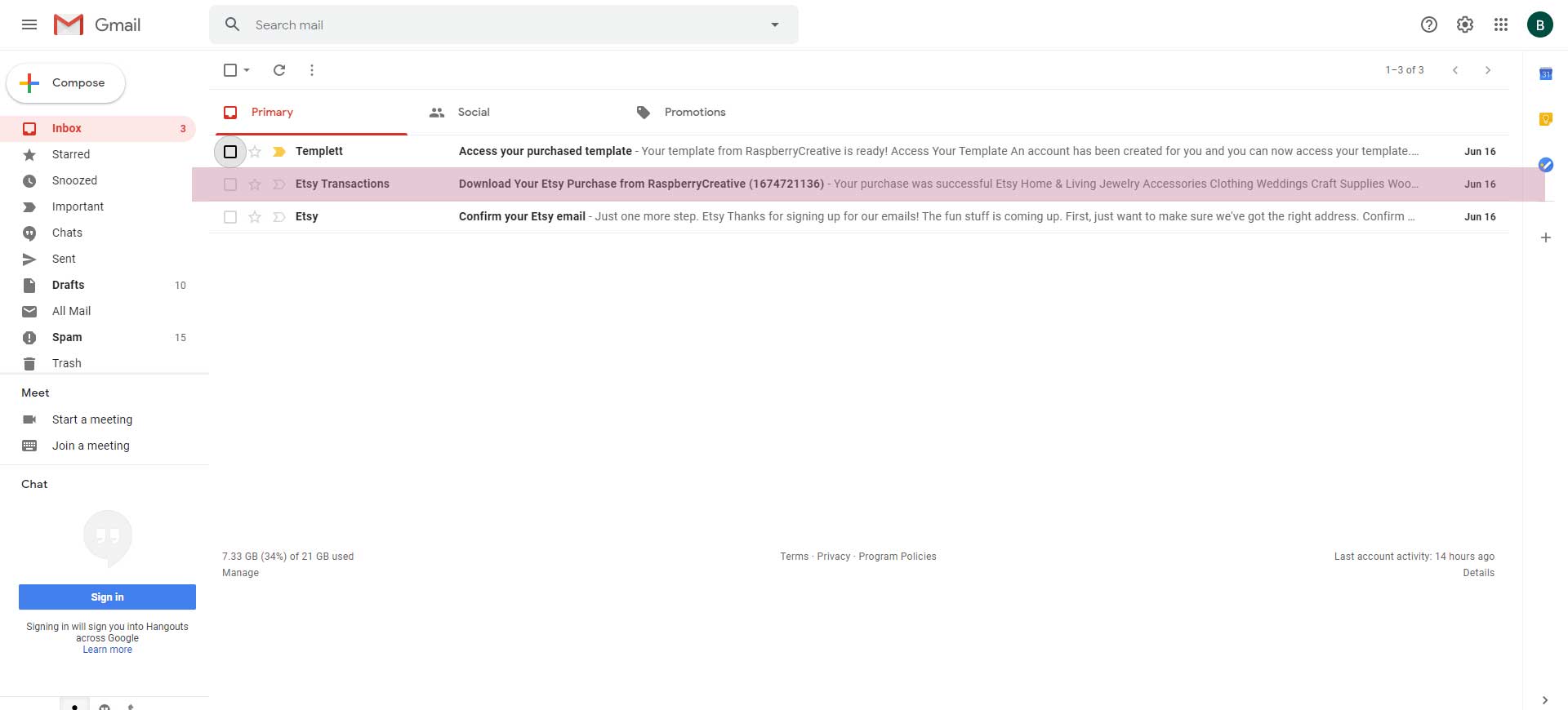
This is where buyers often get confused because usually with digital purchases on Etsy, the pdf or other file can be downloaded directly from Etsy and the order confirmation email that comes after purchase can make this even more confusing as you can see above. The only thing that has been made available to download directly from Etsy when you purchase one of my templates is a basic instruction document. [See series of screenshots below.]
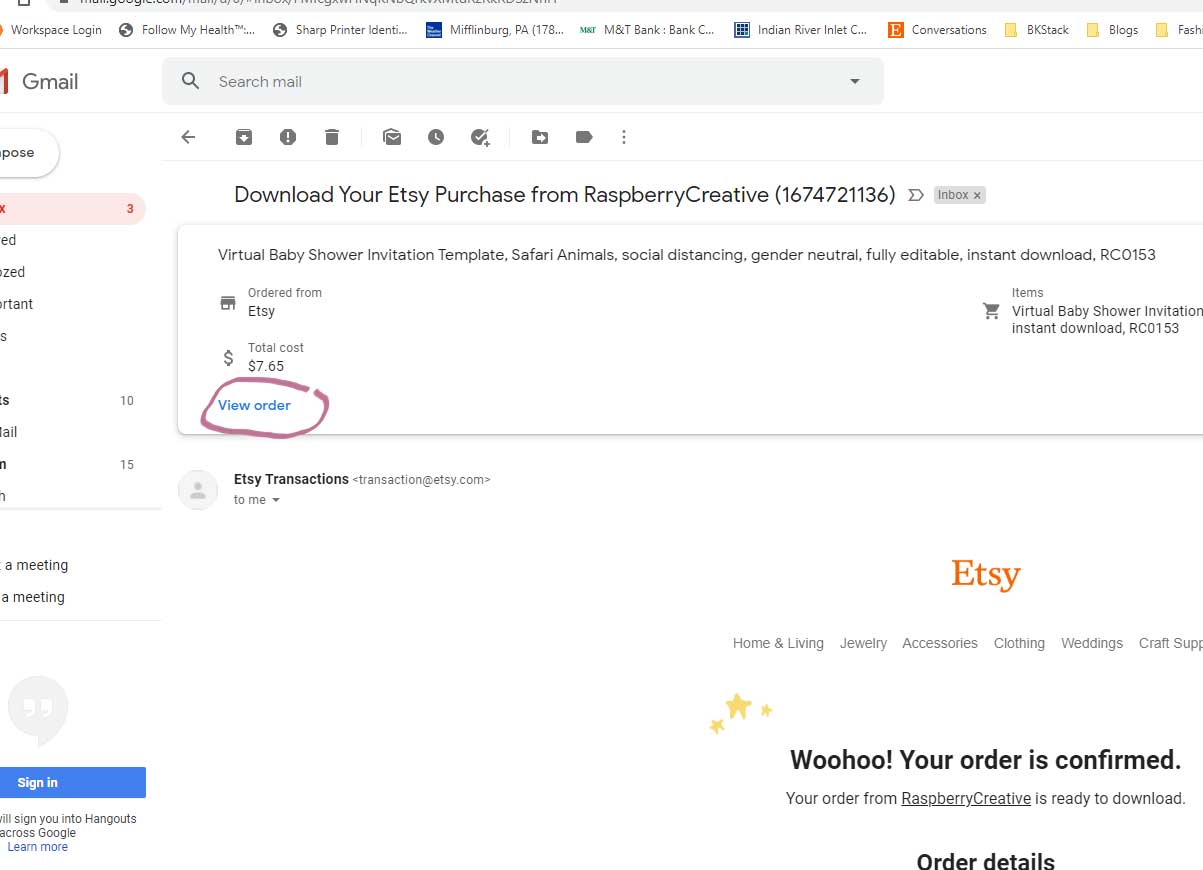
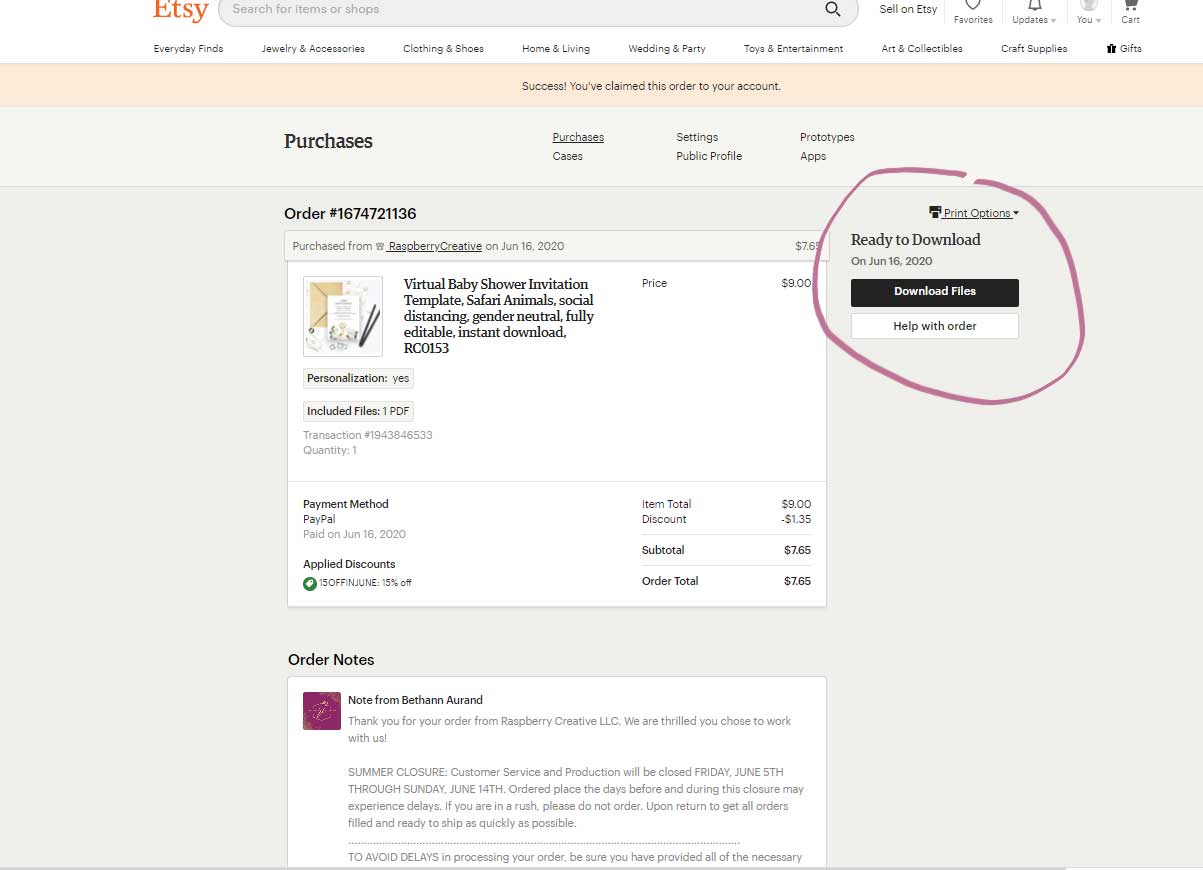
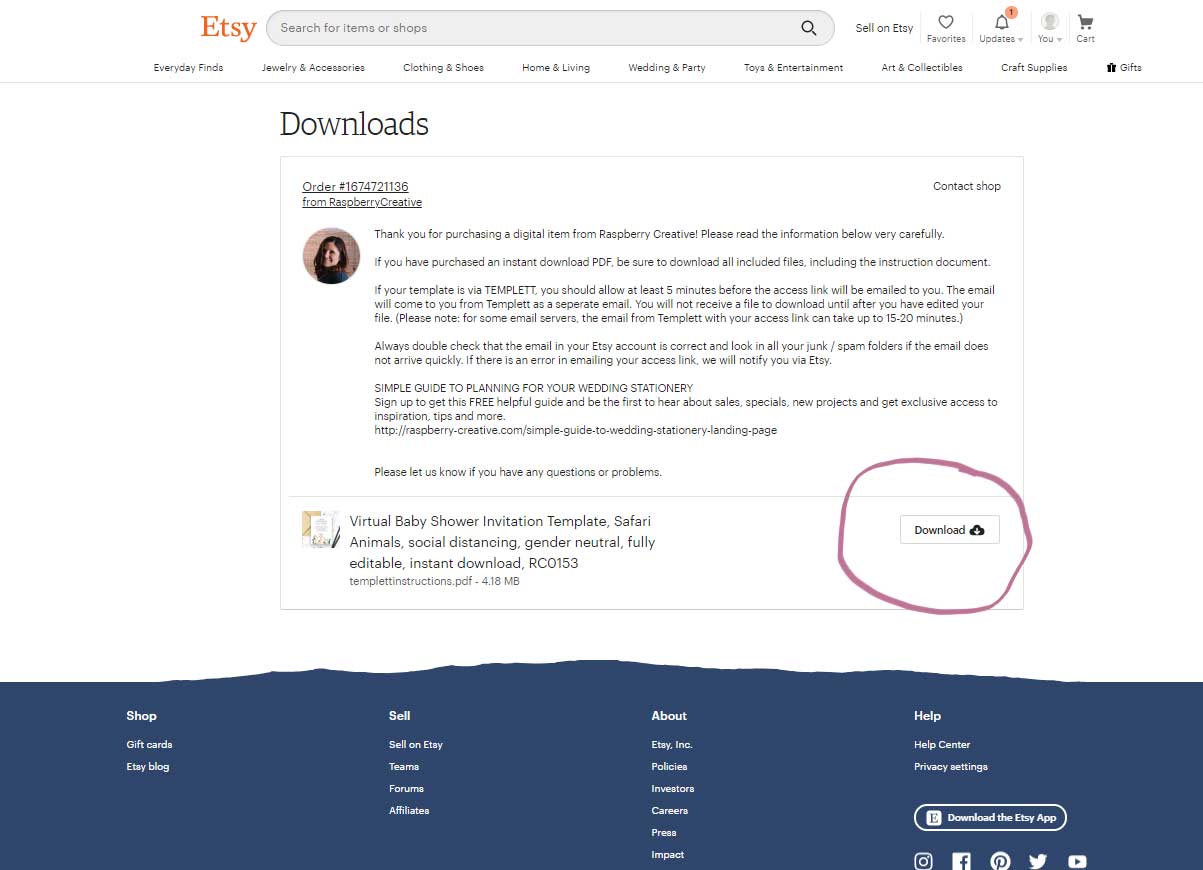
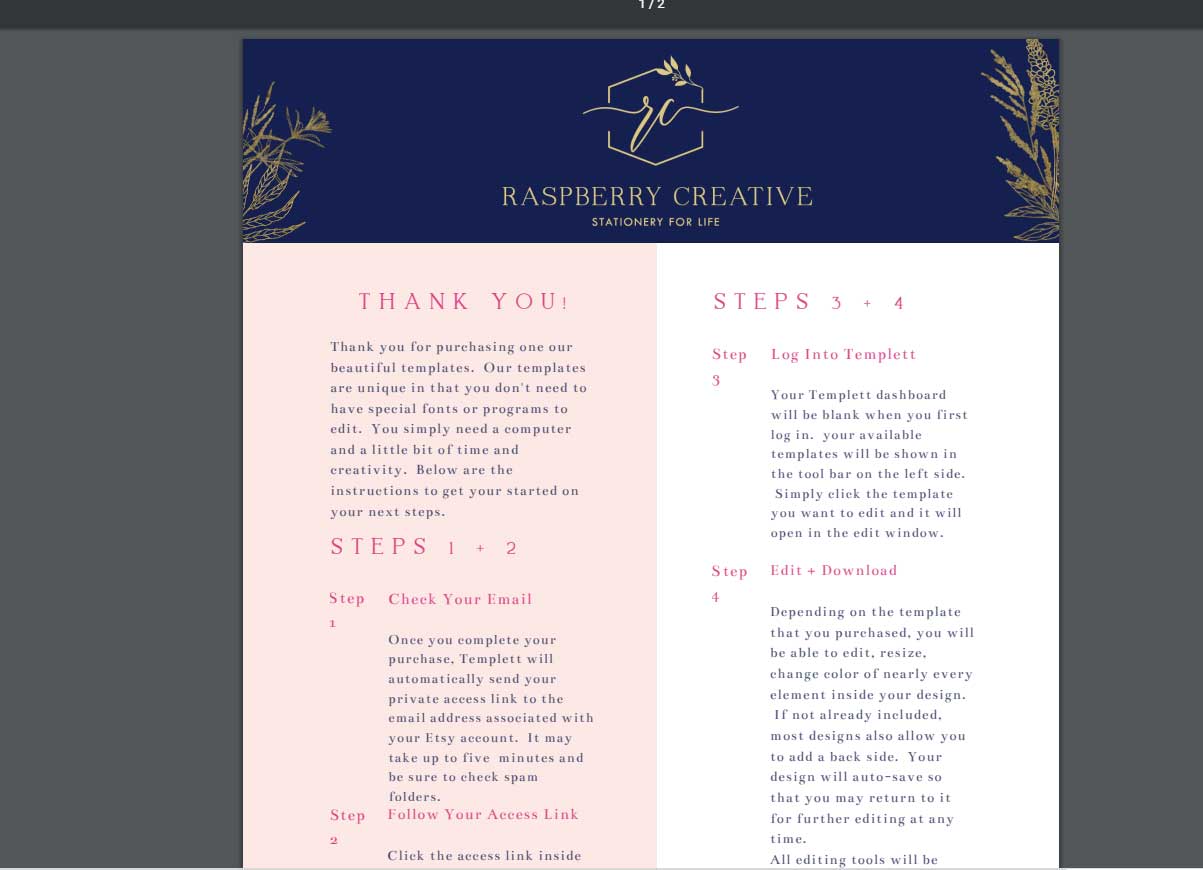
When you purchase any of our templates, you will not receive a pdf or other file that you can load directly onto your computer and edit there, instead, you will receive a separate email from Templett with access to your design and only after you are finished editing, will you download your printable file.
The separate email that you will receive, the one that actually gives you access to your template will be sent to the email address you have associated with your Etsy account. The email will come from Templett, not Etsy or Raspberry Creative. Please note: This is automated, so it’s always very important to make sure your account in Etsy is up-to-date and accurate before placing any order.
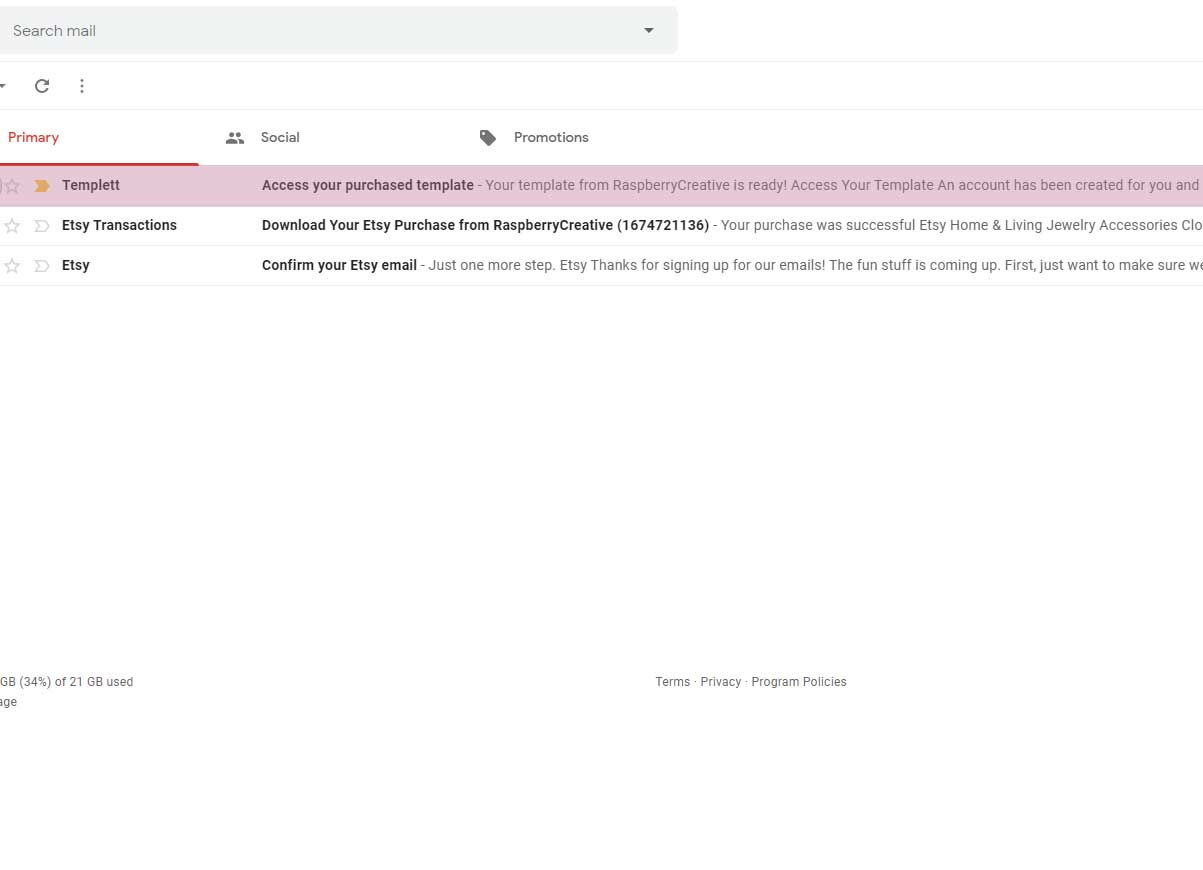
Now if your email is no longer active or if there is an issue with sending the access link, I will be notified from Templett and I will then contact you directly letting you know and at that time, I’ll provide you with an alternative way to access your purchase. This is rare but it can happen.
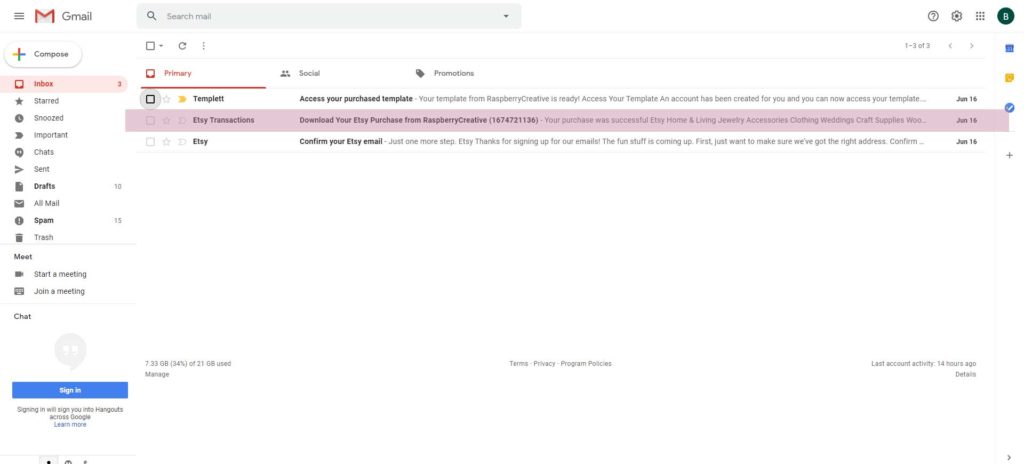
For today’s tutorial, I have purchased a template from the shop using my personal email. You will see that I have received the typical order confirmation email from Etsy that is auto-generated. This came immediately after completing my purchase. Again, don’t be confused by the reference to downloading your file. The only file available to download from Etsy itself is the instruction document.
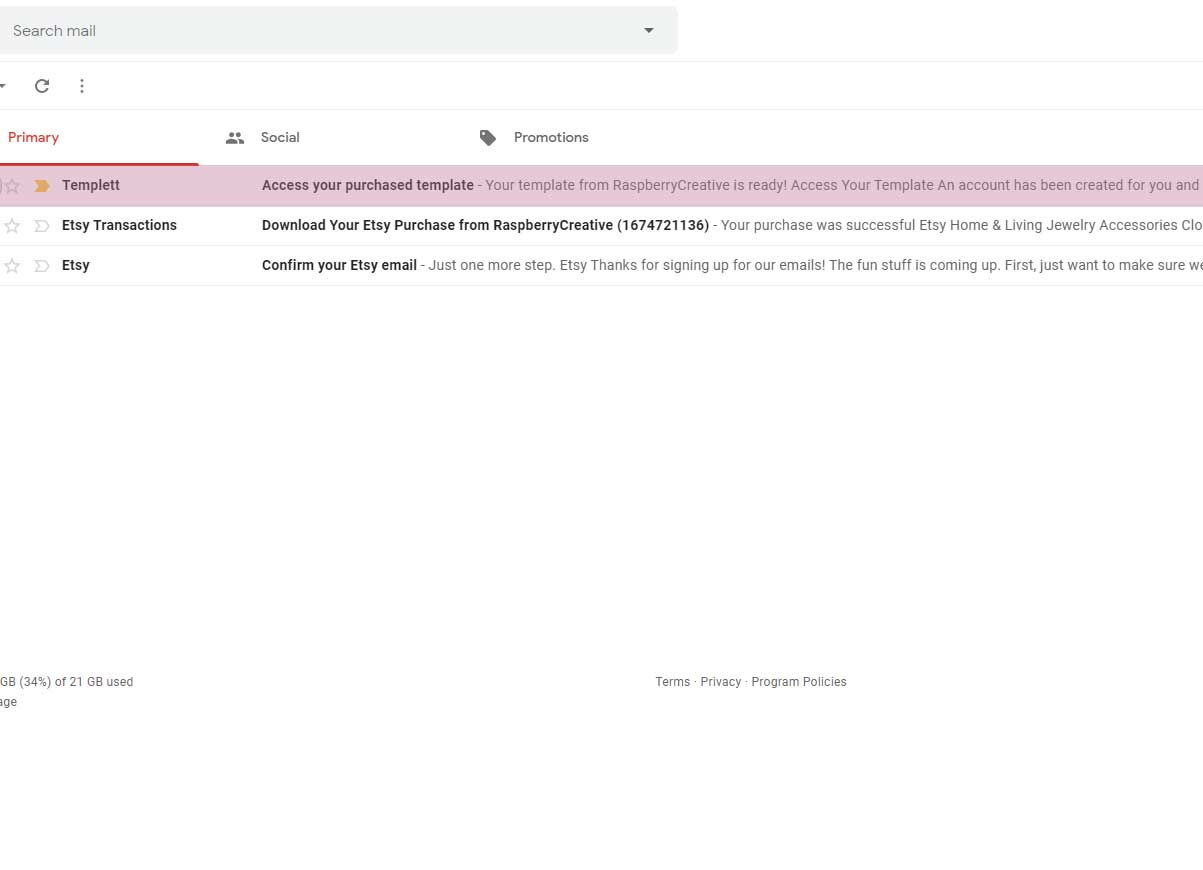
Less than 30 seconds after receiving the Etsy email, I received another email, this time from Templett. This is the access email; the one I’ve been talking about.
Now before I go any further, I need to stress that sometimes this email may take a couple of minutes to arrive. 99% of the time it arrives within seconds, but sometimes it can take 5-10 minutes. Just be patient and don’t forget to check any spam folders you may have.
If it gets to be 20 or 30 minutes and you’ve confirmed it didn’t get delivered to any of your spam folders then contact the shop (in Etsy) and let us know and we’ll help you get things figured out.
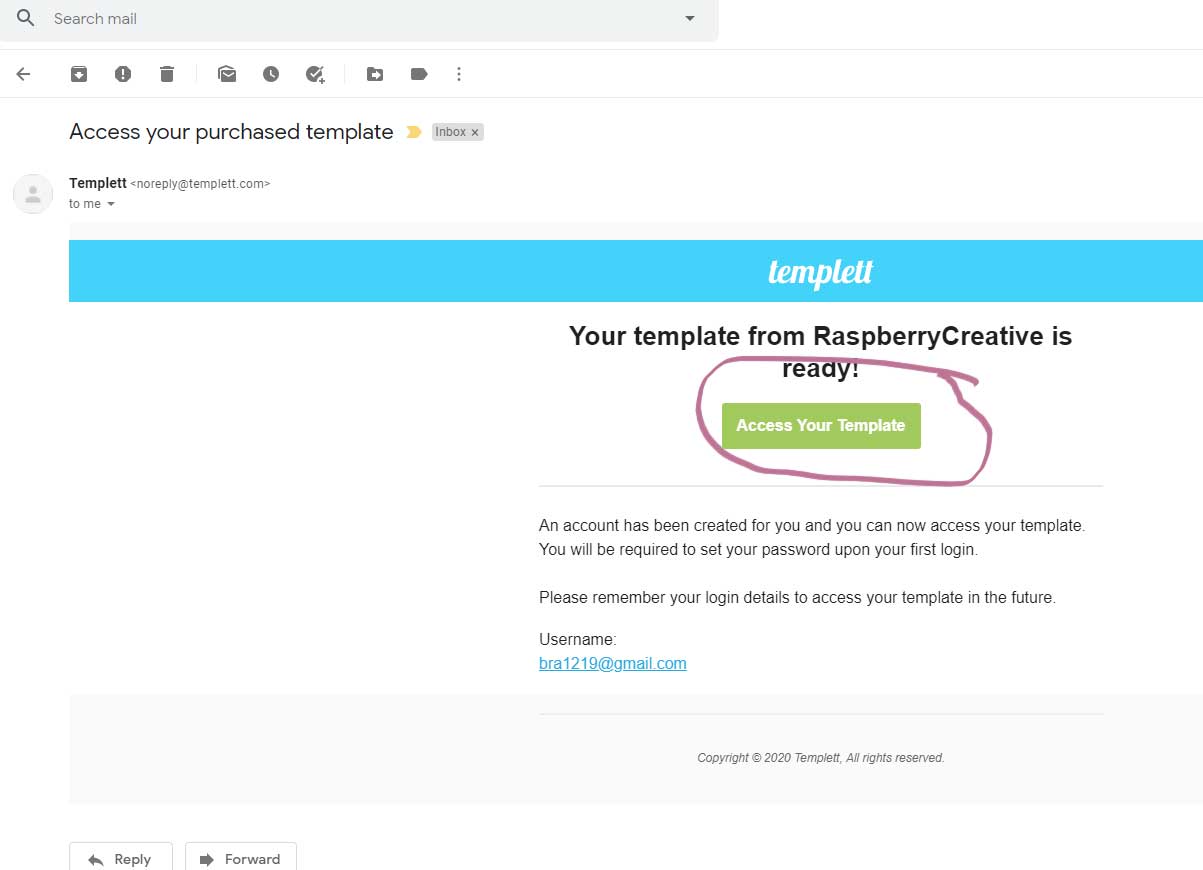
From here, you simply follow the access link provided inside the email. This takes you to the account set up page for Templett. Simply fill in the rest of the account set up form to create your free Templett account. I have already created an account so you won’t see the form here. It will just ask for your name and a password to complete the setup. This account setup will allow you to return to your template again and again.
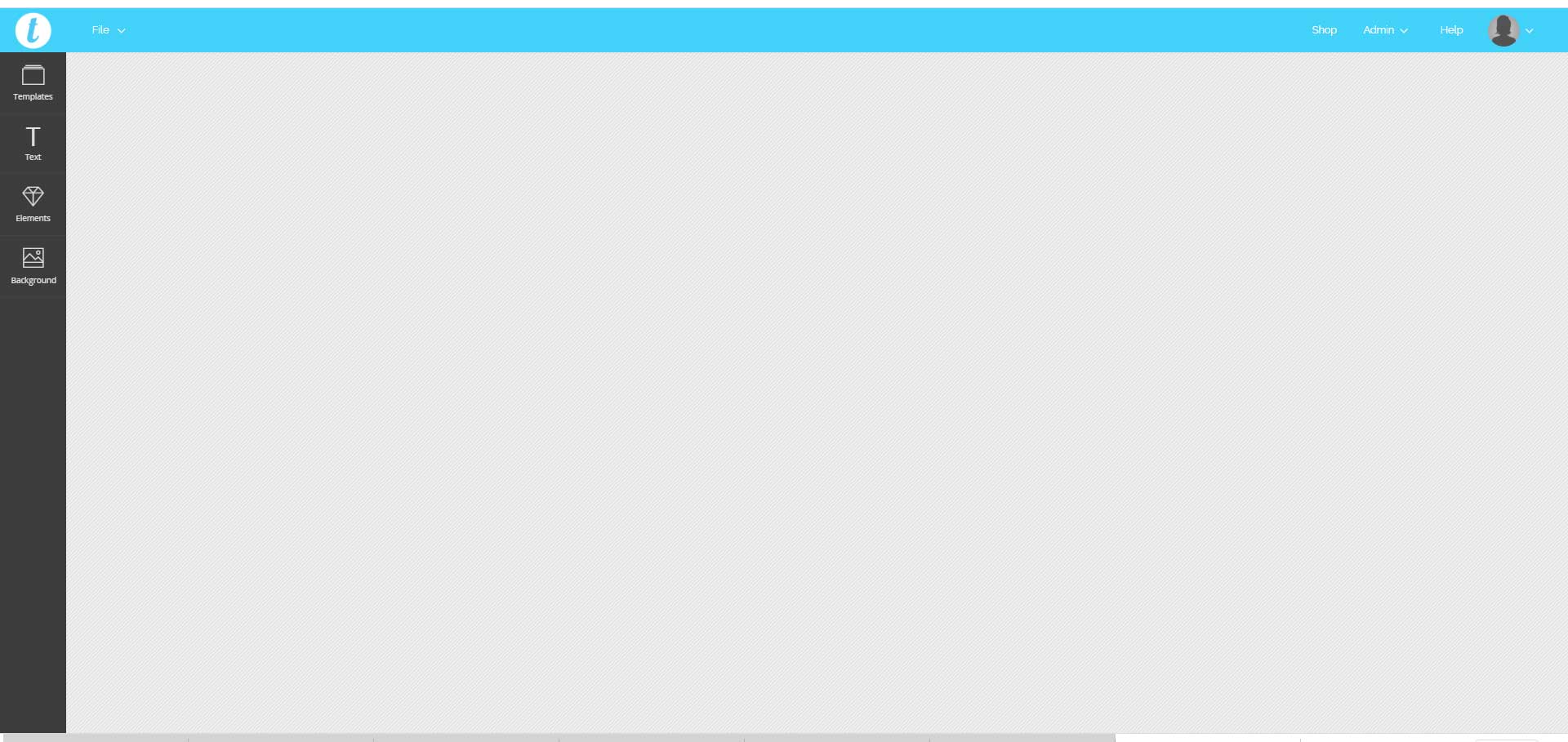
Once you’ve created your account, you should now be logged into templett and you should see a blank dashboard like this. At this point you are ready to begin editing your template.
Now that you know how to access your Templett template, find out how to open and edit it.
If you have any questions about what I’ve shared with you today, please leave a comment below or send us and email.
You can also shop all our digital invitations and stationery here.
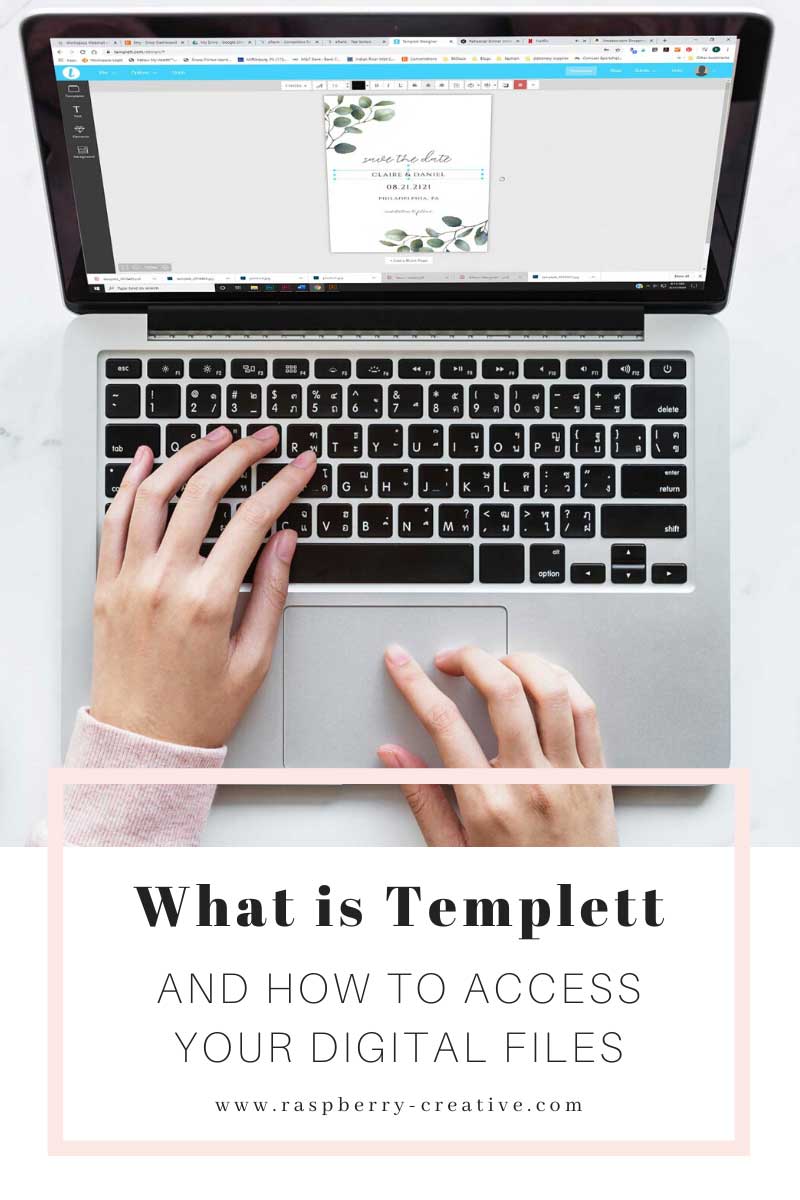

Leave a Reply